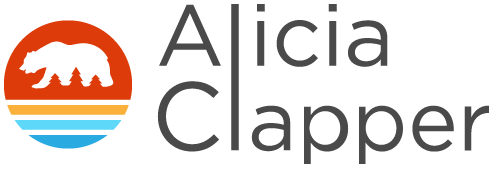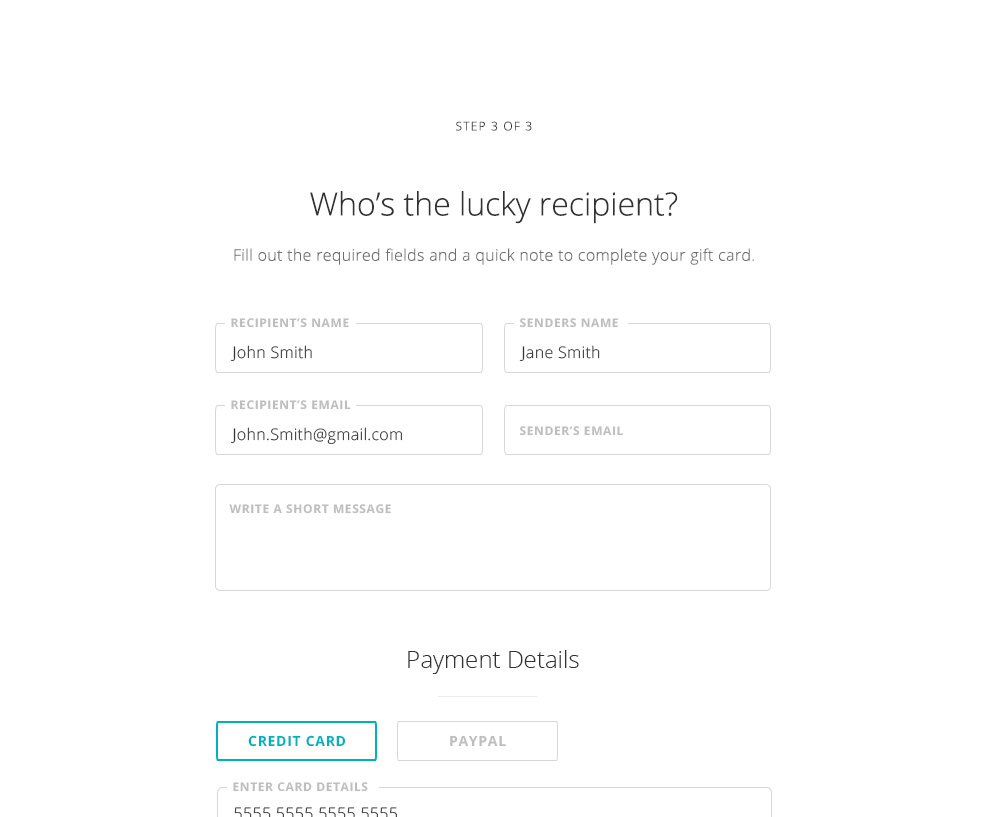Joybird Furniture // Online Gift Card Purchase Process
The Project
Gift cards are surprisingly a great way to make a little extra profit. Believe it or not, a lot of gift cards to unused. So, why not improve the process to purchase one? The goal of this project was to make the gift card purchase process easier, seamless, clean, engage users, and keep it simple. Check it out here, or keep scrolling!
My Role
UX, UI, and Visual Design. Knowing I would be applying the visual design to the page, I did a simple wireframe sketch on paper and then moved quickly into the design phase.
The Process
I first did a quick sketch wireframe to get my ideas down on paper. To make this simple and easy to follow for users, I chose to use buttons / calendar graphics / a pagination / and prominent calls to action. Incorporating the payment process within the page was imperative to keeping the user engaged, and give them a sense of completion at the very end.
The design
Choose a Type
Choose a printed gift card, or e-card. This will determine the next steps moving forward. I made the two most important options large so users could make their first choice easily, and without hesitation.
Choose an amount
Choose the dollar amount you would like to give, or enter your own custom dollar amount. I chose to use buttons as suggested dollar amounts and a quick way for users to choose the
Choose a date
This option is available for e-cards only. If the user chose printed, this step would be skipped!
Choose a recipient, and add payment
The very last step is to enter the recipient’s information (for printed and ecards) and go directly into the payment. Rather than being rerouted to the checkout page, I decided to include that here for a more seamless and uninterrupted user flow.